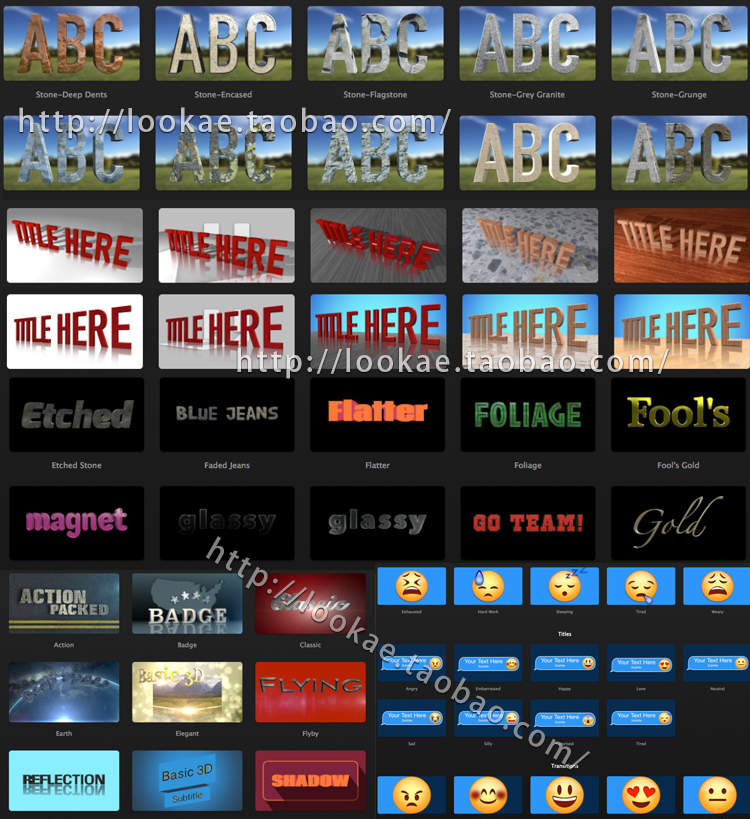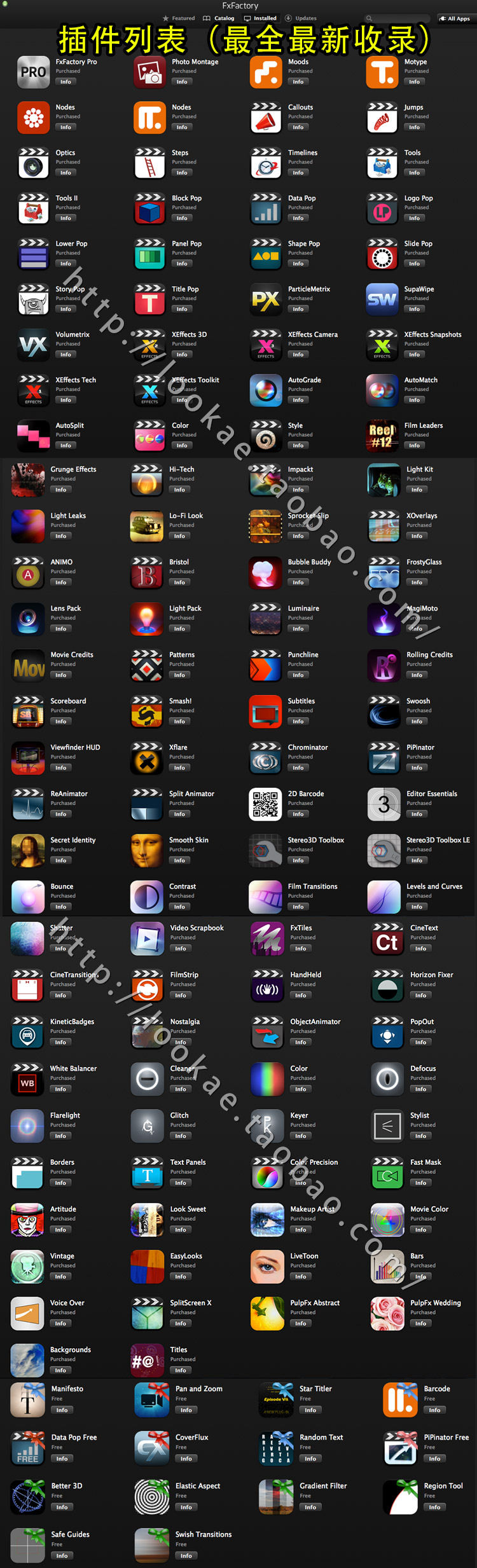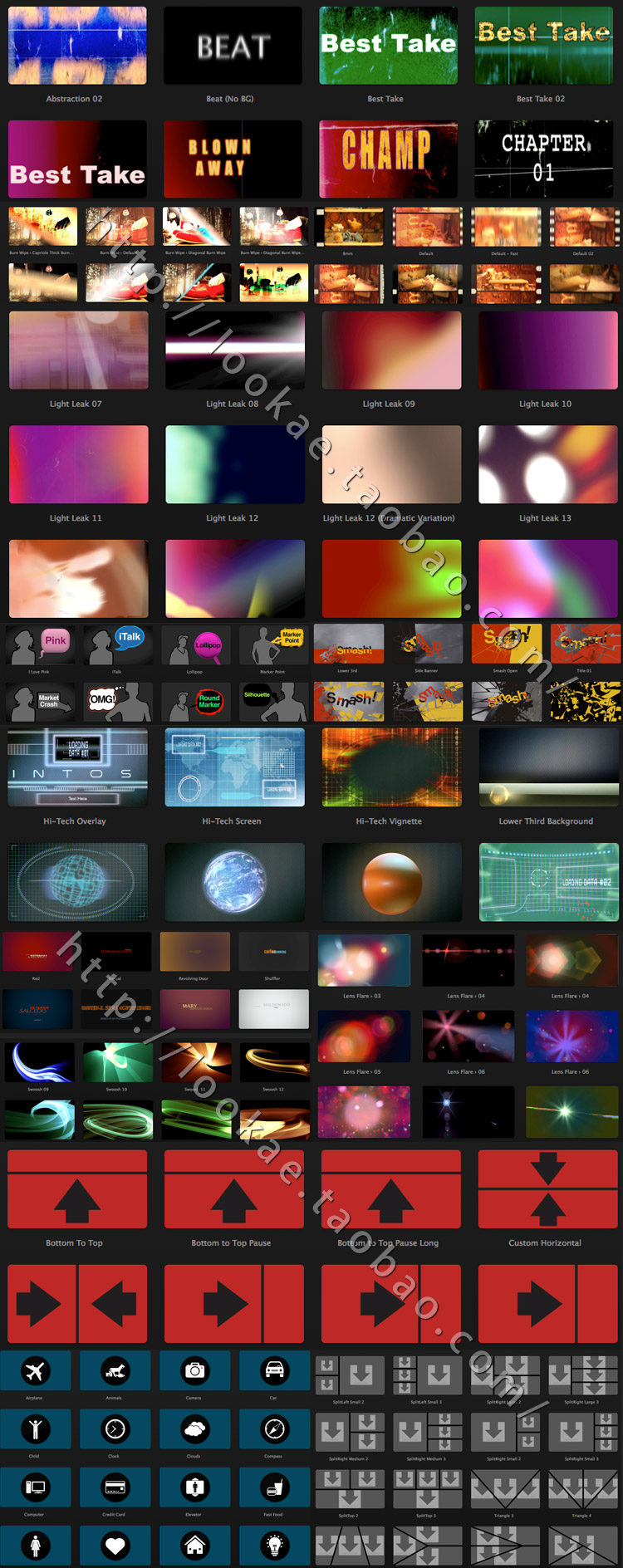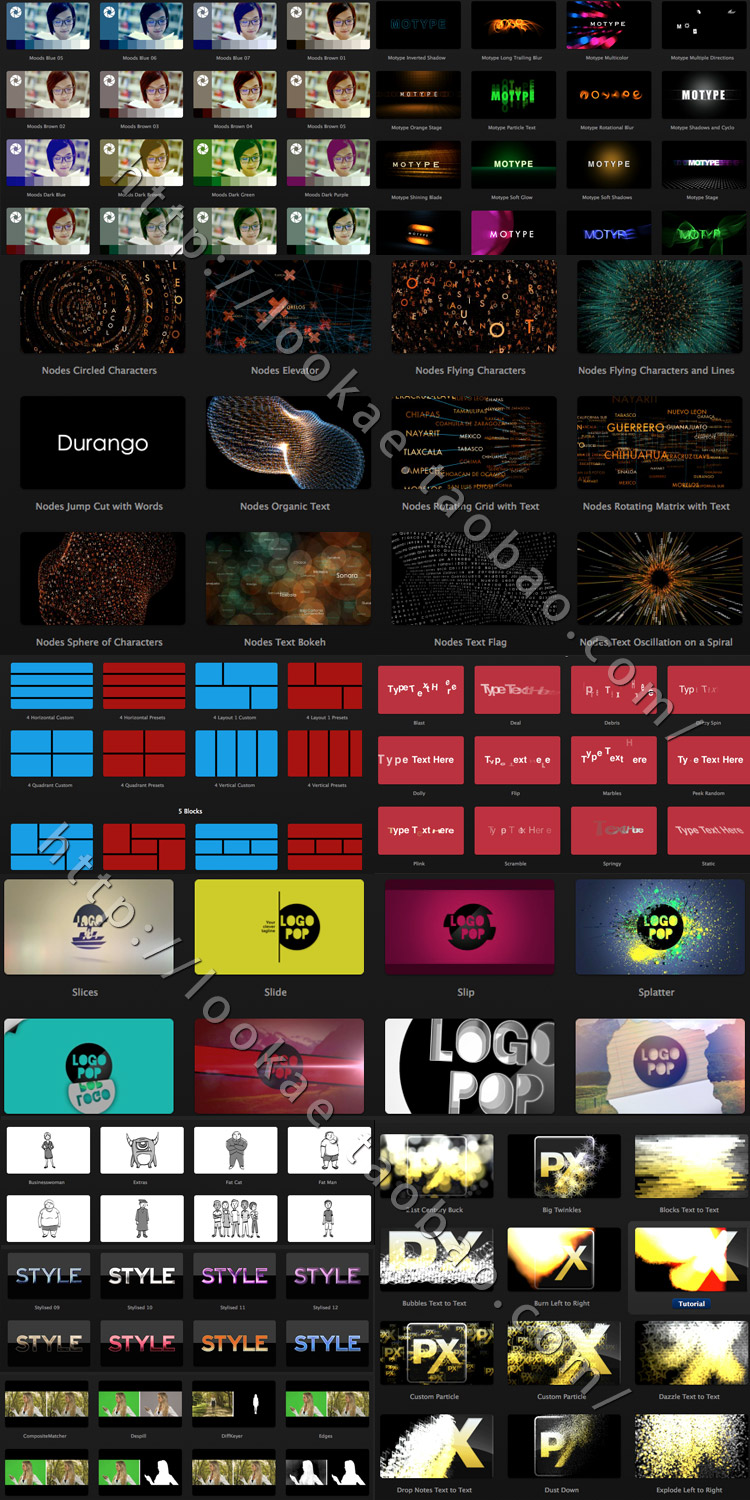![Trapcode-13]()
【插件介绍】
著名而强大的红巨人粒子特效套装插件 Red Giant Trapcode Suite 更新到13.0.2版本
Red Giant Trapcode Suite 13 新加入了 Trapcode Tao 插件,
更新 Trapcode Particular 2.5.1,Trapcode Mir V2.1.2,Trapcode Shine V2.0.0,拥有更多的插件预设
插件支持Win/Mac平台下:AE CS5 -CC 2015,部分插件支持 Adobe Premiere Pro
Trapcode Suite 13.0.1 更新:
Adds failover server for volume subscription customers.
TRAPCODE TAO – 新加入插件
Trapcode Tao是一个全新的强大插件,可在AE中制作沿着路径生成三维几何动态图形,而且功能丰富,
基本的要点:
创造漂亮复杂的运动图形,动画彩带,几何形状,等
沿路径生成三维几何动态图形/面膜的形状,支持3D灯光
采取简单的路径,并把它们变成复杂的几何动画的能力
创建真实运动图形纹理和包括反射/环境贴图
支持循环动态图形动画,背景 与 Trapcode Tao 拥有偏移和循环体系
GPU加速,基于图像的光照,反射贴图和环境闭塞,所有渲染以难以置信的速度
Red Giant Trapcode Suite 13 插件包括:
Trapcode Tao 1.0.1 三维几何图形插件 新加入插件
Trapcode Particular 2.5.1 超炫粒子插件 更新
Trapcode Form V2.1.0 三维空间粒子插件
Trapcode Mir V2.1.2 三维图形插件 更新
Trapcode Shine V2.0.0 放射光插件 更新
Trapcode Lux V1.3.5 聚光灯插件
Trapcode 3D Stroke 2.6.7 3D路径描边插件
Trapcode Echospace 三维立体拖尾延迟插件
Trapcode Starglow V1.7.0 星光插件
Trapcode Sound Keys 音频关键帧插件
Trapcode Horizon V1.1.7 无限场景(天空)插件
插件支持Win/Mac系统:
– Adobe After Effects CC 2015 2014, CC, CS6, CS5.5, CS5
– Adobe Premiere Pro CC 2015 2014, CC, CS6, CS5.5, CS5 部分支持
【插件下载】
Windows 版本下载 Mac OSX 版本下载
【大众脸官方淘宝店】 点击自愿赞助 LookAE.com 网站 【送精品资源】
注册序列号:
Trapcode Tao 1.0.1 90509642123479776933
Trapcode Mir V2.1.2 85079585234586664989
Trapcode Particular V2.5.1 92608846345644048269
TrapCode Shine v2.0 92338513256767241817
TrapCode 3D Stroke v2.6.7 91588738256767692766
TrapCode Form v2.1.3 8446-8918-2345-6022-3856
TrapCode EchoSpace v1.1.6 91769344123491994523
TrapCode Horizon v1.1.7 87419480123494067600
TrapCode Lux v1.3.5 87689194123456089091
TrapCode Sound Keys v1.3.0 88419208123489637676
TrapCode StarGlow v1.7.0 86068670256777585702
——————————————————
Trapcode 3D Stroke
8372-8782-2567-5004-8980
8695-8785-2567-3788-5303
9159-8773-2567-3626-9767
9167-8709-2567-3885-9775
——————————————————
Trapcode Echospace
8298-9366-1234-4684-2645
8514-9342-1234-9278-1861
9005-9305-1234-6345-2352
9200-9396-1234-9086-3547
——————————————————
Trapcode Form
8446-8918-2345-6022-3856
8677-8953-2345-5342-6087
9042-8986-2345-6434-7452
9258-8934-2345-6203-1668
——————————————————
Trapcode Horizon
8681-9400-1234-8544-5540
8881-9416-1234-4132-5740
9178-9438-1234-5472-4037
9194-9426-1234-9011-7053
——————————————————
Trapcode Lux
8555-9113-1234-8820-6878
8757-9185-1234-6189-3080
9052-9118-1234-9812-6375
9102-9178-1234-5828-4425
——————————————————
Trapcode Shine
92338513256767241817
8376-8548-2567-5348-4960
8936-8544-2567-9374-0520
9036-8584-2567-5738-2620
9189-8577-2567-4966-3773
——————————————————
Trapcode Sound Keys
8317-9288-1234-5634-2152
8452-9286-1234-6689-0287
9054-9214-1234-7947-6889
9120-9238-1234-9827-4955
——————————————————
Trapcode Starglow
8615-8650-2567-9494-0711
8746-8614-2567-4661-1842
9080-8684-2567-3666-9176
9105-8616-2567-7395-5201
TRAPCODE PARTICULAR 2.5 – 更新
While you can still work the regular Particular UI, Particular 2.5 includes a new Effects Builder, for visually creating particle effect. In the builder you can add adjustable blocks with preset behaviors and styles or add complete, customizable particle effects instantly. The Effects Builder gives instant visual feedback, making the building and previewing of effects an intuitive and creative experience.
130+ New presets – Particular 2.5 Includes over 130 new Effects Builder presets, giving you over 180 fully-customizable presets for creating flames, spaceflight, fireworks, explosions, smoke and more.New Sprites and Polygons – Particular 2.5 includes over a hundred still and animated sprite images, easily loaded through the new Effects Builder.
New “Over Life” Graphs give you more control over the size and opacity of particles over life. The new graphing system lets you draw curves and adjust points easily. Draw from scratch, or start with presets and adjust.
The new explode behavior automates the process of creating explosion effects by removing the need to set keyframes.
With the new Aspect Ratio control, you can change the aspect ratio of your particles, giving you the ability to stretch or compress the shape or sprite image. Quickly turn spheres into ovals, squares into rectangles, and much more. Two new Particle types has been added, giving you the ability to create procedural generated square and circle shaped particles.
Particular 2.5 can render up to 30 Million particles (previously 20 Million), giving you more power, flexibility and particle awesomeness than ever before.
TRAPCODE MIR 2 – 更新
Mir 2 adds the ability to spiralize the mesh, deforming the surface with spiral rotation.
Trapcode Mir 2 now includes the ability to create seamless looping fractal-based backgrounds.
Choose between quad or triangle-based polygons for your surfaces.
Add a second-pass wire-frame on top of your Mir surface. Great for creating grid overlays on terrains and more.
Choose one of three modes for texture sampling. Choose “Nearest” for an unfiltered rendering, “Linear” to smooth gradients, and “Solid Face” to give each polygon a single color.
Take control of the displacement by setting Z-Range minimums and maximums. Great for creating plateaus and craters on your surfaces.
Choose from 4 different types of Fractal Distortions for varying displacements of the mesh: Regular, Multi, SmoothRidge, Multi SmoothRidge.
Mir 2 includes many performance enhancements including up to 3x optimized rendering speeds and improved VRAM management.
TRAPCODE SHINE 2 – 更新
Trapcode Shine 2 introduces true 3D light rays. Connect Shine to a 3D light, and the rays become 3D camera aware.
With Shine’s new camera-aware Fractal Noise effects you can Add smoky lights to your motion graphics and VFX. Includes masking and 3D fractal noise parallax tools for simulating even more depth.
Shine comes with 35 fully-customizable presets, to get you started.
What’s new in Trapcode Suite 13.0.1
Trapcode Particular 2.5.1
Particular now works with pre-comped time-remapping/time reversed layers.
Fixed: In some cases sprite thumbnails were not displayed correctly in the Effects Builder. This has been fixed.
Fixed: Effects Builder could hang when returning to After Effects after configuring sprites.
Trapcode Tao 1.0.1
Fixed: Some users reported crashing when they reopened older projects.
The ?Orient to path? checkbox now works with the TAO LINE lights features.
Fixed: An issue with Light Modifiers not affecting segments/geometry correctly
13.0.1 Installer
Previously, Trapcode Form failed to load into After Effects CS6 on Windows. This has been fixed.