教程简介】
你视频颜色是否看起来不准确或是太平淡?你想提高你画面的色彩,
那么这套教程提供了在你的画面调色操作的各种工具,遮罩,特效等分级调色的演示
本课程目的是概述一个Final Cut Pro X色彩校正工作流程,这样你就可以轻松地操作和调整视频。
教程为高清视频教程,英语对白,无中文字幕,包含工程文件。
教程知识点:
评估视频的拍摄范围
自动调整白平衡
调整对比度
调整颜色
使用合成模式和运用电影色彩/效果
【教程下载】
【其他相关】
教程简介】
你视频颜色是否看起来不准确或是太平淡?你想提高你画面的色彩,
那么这套教程提供了在你的画面调色操作的各种工具,遮罩,特效等分级调色的演示
本课程目的是概述一个Final Cut Pro X色彩校正工作流程,这样你就可以轻松地操作和调整视频。
教程为高清视频教程,英语对白,无中文字幕,包含工程文件。
教程知识点:
评估视频的拍摄范围
自动调整白平衡
调整对比度
调整颜色
使用合成模式和运用电影色彩/效果
【教程下载】
【其他相关】

【工具介绍】
最新版 Final Cut Pro 专业资源库(工程/文件)管理工具 Final Cut Library Manager 2.72 for Mac
Final Cut Library Manager: Final Cut Library Manager for Mac 专业的Final Cut Pro 资源库管理工具, 智能系统的资源库管理,拥有综合全面的功能,
不用打开 Final Cut 就可以自动扫描硬盘与磁盘上的工程文件分析文件大小,
还可扫描资源库存在的垃圾文件,以便获得更多空间,还提供了检查资源库和备份资源库。
管理器素材颜色区别:
灰色:本地媒体文件
蓝色:优化的文件
紫色:代理文件
绿色:渲染文件
Final Cut Library Manager instantly displays all of the Final Cut Pro X 10.1 libraries that it finds on your Spotlight-indexed drives. You can also add other sources : including disks, Xsan volumes or folders, including those not indexed by spotlight.
More Info: http://www.arcticwhiteness.com/finalcutlibrarymanager/
Final Cut Library Manager 2.72 更新介绍:
·兼容 FCPX 10.2.2 软件
·启动速度提升
·右键加入了新菜单选项
·手动强制刷新列表文件
·更新德语翻译
·提升稳定性和修正BUG错误
·Fixed issue where newly created libraries would need updating in Final Cut Pro once opened.
工具适用Mac平台:OS version: 10.9 or 更高
软件:Final Cut Pro X: 10.1 或更高
【工具下载】
【其他相关】
【效果DEMO】
【插件介绍】
这是一套非常极端的调色插件,强烈的视觉风格,过激的颜色,极具复古风格化,
共包含 100 组图专业调色预设,可直接加入视频素材中使用,
插件适用于 Mac OS X 平台:(苹果电脑)Final Cut Pro X 或 Motion 5 软件。
【插件下载】
推荐:FCPX调色插件:60组唯美柔和清新 LUT 预设调色 PFS – LUT Soft
【其他相关】

【软件介绍】
Mocha Pro 是一款独立的2D跟踪软件,基于图形独特的2.5平面跟踪系统. mocha 作为一种低成本的有效跟踪解决方案,具有多种功能,产生二维立体跟踪能力,即使在最艰难的短片拍摄,可也节省大量时间和金钱.mocha是一个单独的二维跟踪工具软件,它可以使影视特效合成艺术家的生活变得更容易,以便减少压力.mocha致力于商业、电影、企业影片后制作的一款工具,它的直觉画面,简单易学用,工业标准2.5D平面的追踪技术,比起使用传统工具,它提供比透过传统工具的制作方法还要快3-4倍的速度,建立高品质影片。(来自百度百科)
软件为一键式安装,方便快捷,安装后即可使用,无需繁琐过程,无任何功能限制。
mocha Pro 4新增高级立体3D工具,可自定义的键盘快捷键,Adobe Premiere支持,python脚本,改进格式支持等等。
mocha Pro is a stand alone software utility optimized for visual effects and post-production challenges. mocha Pro 4 with advanced tools for stereoscopic 3D, customizable keyboard shortcuts, Adobe Premiere support, python scripting, improved format support and more.
mocha Pro 4新功能:
高级roto&Mask遮罩工具
对象删除和清除plate
镜头畸变校正
三维摄像机解算
屏幕插入&网格变形
图像稳定&更多
【软件下载】
Mac 版:专业平面跟踪软件 Imagineer Systems Mocha PRO V4.1.3
Win 版:专业平面跟踪软件 Imagineer Systems Mocha PRO V4.1.3
【资源介绍】
30组 LUTs 专业电影调色预设,支持众多后期软件
LUT 能够快速的搞定画面的调色步骤,具有丰富的动态色彩,让你的画面看起来更像电影胶片色彩
大部分后期软件都可以使用LUT,就是说你可以很方便的将LUT引入你的后期流程中。
通过使用LUT可以迅速达到很好的胶片质感和色彩,在此基础上稍作调整就能呈现很赞的色彩风格。
SpeedLooks Cine Luts Packages 适用相机:Panasonic GH4, Alexa, RED, C300, Canon 5D/7D , the Sony F
The VLog-L LUTs are a collection of looks that will help bring your Panasonic GH4 videos to life. LUT files are compatible with just about every video editing software under the sun, so you no longer have to worry about which pack to match with your software. We have customized each LUT to work with different shooting situations. Make sure to check out the before and after examples for each LUT as well.
支持软件:(Mac/Win)
DaVinci Resolve (Full & Lite)
Adobe Speedgrade
Adobe Premiere CC 2014
Adobe After Effects CS6/CC 2014
Adobe Photoshop CS6/CC 2014
Final Cut Pro X
Avid MC 7
Shake
Vegas
Edius
Pandora Revolution/Pixi
CineForm Studio Premium
Nuke
SCRATCH
Film Master
Quantel Pablo
BaseLight
Motion 5
【LUT 下载】
推荐:【精品】几千种专业LUTs电影级调色预设 LookAE – LUTS(Mac/Win)
【LUT使用方法】
Adobe Premiere Pro CC:视频特效 – Lumetri
Adobe Photoshop CS6/CC: Image → Adjustments → Color Lookup
Adobe After Effects CS6/CC:Effects → Utility → Apply Color LUT
Nuke: Vectorfield
SCRATCH: Color Scraffolds
Final Cut Pro X: LUT Utility
DaVinci Resolve 直接使用或导入
Magic Bullet LUT Buddy 适用于大部分软件
FCPX软件 LUT 实用颜色工具 FCPX可用
注:只要软件能安装 Looks 新版的调色插件,就能使用Looks导入LUT使用
【其他相关】

【软件介绍】
Adobe 宣布 Creative Cloud 设计套件全线更新,Adobe Creative Cloud 2015 震撼上市
您最喜爱的应用程序2015全新版本,包括Photoshop、Illustrator、InDesign、Dreamweaver、Lightroom、After Effects 、以及 Premiere Pro 等都将迎来可提升工作效率和增进性能的新特性与新功能。
现在Adobe公司陆续更新软件到2015.1版本,全新的启动界面,更新软件性能和功能改进,修复BUG错误。
.
Adobe Creative Cloud 2015.1 为多国语言版本:中文,英文,韩文,日本等语言,
在安装的时候可以选择自己需要的语言安装
官网地址:https://www.adobe.com/
目前软件更新:
Adobe Acrobat DC 2015 (2015.009.20079)
Adobe After Effects CC 2015.1 (13.6.0.165)
Adobe Audition CC 2015.1 (8.1.0.162)
Adobe Character Animator (1.0.3.124)
Adobe Dreamweaver CC 2015.1 (16.1.0.7851)
Adobe Illustrator CC 2015.2 (19.2.0.111)
Adobe InDesign CC 2015.2 (11.2.0.100)
Adobe Media Encoder CC 2015.1 (9.1.0.163)
Adobe Photoshop CC 2015.1 (16.1.0.301)
Adobe Prelude CC 2015.1 (4.1.0.153)
Adobe Premiere Pro CC 2015.1 (9.1.0.174)
Adobe SpeedGrade CC 2015.1 (9.1.0.0)
Adobe Fuse 2015.1
注:如果以前安装 CC 2015 版本为注册机破解,可直接在软件中更新。若不能可以下载下面更新补丁手动更新(直接安装即可)。
【 Mac/Win 软件+更新补丁下载】
整体下载所有: 点击360云网盘下载 (提取码:abfd)
【大众脸官方淘宝店】
【Adobe CC 2015 全套软件注册机 X-FORCE】

【插件介绍】
配色在后期设计中占有主导地位,好的配色能让作品更加抢眼
Coolorus v2.5.7.449 这款专业的配色插件,能够将色彩快速应用于图形/图像或文字层,拥有众多配色方式
插件能够给你的配色提高效率,让你的画面更加符合人眼视觉效果。
版本为最新版支持 Win/Mac 系统下:Adobe Photoshop CS5 – CC 2015.1
Coolorus is a Color Wheel Panel for Adobe Products (Photoshop and Flash) and all native Mac apps that uses native Apple color picker.
Coolorus is for creative people who would like to improve workflow as much as possible. Reducing clicks to the minimum, learn about Color Relations, Gamut Masks and the power of triangle HSV representation.
官网地址:http://www.coolorus.com/
【插件下载】
PS插件:专业快速配色插件 Coolorus v2.5.7.449 for Photoshop CC 2015.1(Win/Mac)
【推荐资源】
Adobe CC 2015.1 全套软件完整版下载(Mac/Win)附注册机
【资源介绍】
430组 LUTs 专业电影调色预设,.cube格式,支持众多后期软件
LUT 能够快速的搞定画面的调色步骤,具有丰富的动态色彩,让你的画面看起来更像电影胶片色彩
大部分后期软件都可以使用LUT,就是说你可以很方便的将LUT引入你的后期流程中。
通过使用LUT可以迅速达到很好的胶片质感和色彩,在此基础上稍作调整就能呈现很赞的色彩风格。
官网地址:http://www.lightwavecinema.us/
LightWave Film LUT Master Pack 3.0 包含 Lut 种类:
FILM STOCKS
Kodak Vision3 50D 5203
Kodak Vision3 250D 5207
Kodak Vision3 200T 5213
Kodak Vision3 500T 5219
Kodak EXR 50D 5245
Kodak EXR 200T 5293
Kodak EXR 500T 5298
Eastman Kodak Color II 100T 5247
Eastman Kodak Color II 400T 5294
FujiFilm Eterna 250D 8563
FujiFilm Eterna 250T 8553
FujiFilm Eterna 400T 8583
FujiFilm Eterna 500T 8573
FujiFilm Eterna Vivid 250D 8546
FujiFilm Eterna Vivid 500T 8547
BONUS STOCKS
FujiFilm F series 125T 8530
FujiFilm FSeries F250D 8560
FujiFilm Reala 500D 8592
FujiFilm Super F Series F125T 8532
FujiFilm Super F Series F250D 8562
Eastman TriX 7266 (black and White)
Includes ALL Supported Cameras
BMPCC: Bmd Film
BMCC: Bmd FilmBM4k: Bmd Film
5DIII, 5DII, 5D:
ML Raw and H.264
GH4: CineV, CineD, VLOG
DSLR’s: H.264, AVCHD, ETC.
REC709 FOOTAGE
LightWave Skintone LUT Pack 包含 Lut 种类:
Adjustments, 70 LUTs Total
Green Levels +1 through +10
Red Levels +1 through +10
Gold Levels +1 through +10
Warm Levels +1 through +10
Peach Levels +1 through +10
Skin Saturation Levels +1 through +10
Skin Desaturation Levels +1 through +10
支持软件:(Mac/Win)
DaVinci Resolve (Full & Lite)
Adobe Speedgrade
Adobe Premiere CC 2014
Adobe After Effects CS6/CC 2014
Adobe Photoshop CS6/CC 2014
Final Cut Pro X
Avid MC 7
Shake
Vegas
Edius
Pandora Revolution/Pixi
CineForm Studio Premium
Nuke
SCRATCH
Film Master
Quantel Pablo
BaseLight
Motion 5
【LUT 下载】
推荐:【精品】几千种专业LUTs电影级调色预设 LookAE – LUTS(Mac/Win)
【大众脸官方淘宝店】
【LUT使用方法】
Adobe Premiere Pro CC:视频特效 – Lumetri
Adobe Photoshop CS6/CC: Image → Adjustments → Color Lookup
Adobe After Effects CS6/CC:Effects → Utility → Apply Color LUT
Nuke: Vectorfield
SCRATCH: Color Scraffolds
Final Cut Pro X: LUT Utility
DaVinci Resolve 直接使用或导入
Magic Bullet LUT Buddy 适用于大部分软件
FCPX软件 LUT 实用颜色工具 FCPX可用
注:只要软件能安装 Looks 新版的调色插件,就能使用Looks导入LUT使用
【其他相关】

【插件介绍】
Red Giant 红巨人调色插件套装 Magic Bullet Suite v12.1.3更新,不仅加入了新插件,还大更新了以前的插件,添加了很多新功能和工具。
像 Colorista III ,Looks 3.0,Mojo 2.0,Cosmo 2.0等 都进行了很大的改进和更新,
插件列表:
Magic Bullet Colorista III 1.1.2 调色师3
Magic Bullet Cosmo 2.0 .4 润肤磨皮插件
Magic Bullet Film 1.0.5 电影质感调色
Magic Bullet Looks 3.1.2 调色插件(多预设)
Magic Bullet Mojo 2.0.4 快速调色
Red Giant Denoiser II 1.4.6 降噪插件
Red Giant LUT Buddy 3.1.1 LUT文件加载工具
——————此文章内容为 www.LookAE.com 原创内容,转载请著名出处————————
Magic Bullet Suite v12.1.3更新内容:
支持Adobe CC 2015.1
Magic Bullet Suite v12 介绍:
Magic Bullet Looks 3.0 调色插件Looks进入了3.0版本时代,这次更新版本跨度大,所以更新的内容也比较多,优化了UI界面设计,提供了约200个调色预设,还新增了9大调色工具,更大程度上满足了调色需求。
Magic Bullet Colorista III 简化了UI界面,使调色更加容易,支持 Open GL的GUP加速,添加高光/阴影,暗角等功能
Magic Bullet Film 这是一款新插件,插件可以让你的画面更加具有电影质感,拥有多种摄像机电影效果预设
其他更新的插件大脸就不一一介绍,实际操控中自己去归纳和总结吧 !
插件支持软件:Mac/Win
Davinci Resolve 11, 12
Adobe Premiere Pro C6 – CC 2015
Adobe Photoshop C5 – CC 2015
Adobe After Effects C6 – CC 2015
Avid Media Conposer
Vegas Pro
Motion 4,5
Final Cut Pro X , 7
【下载地址】
注册序列号:(独家提供)
Magic Bullet Colorista III – CL3K1245864582715611
Magic Bullet Cosmo 2.0 – MBOK1245884249899024
Magic Bullet Film 1.0 – FILK1245884461501298
Magic Bullet Looks 3.0 – MBLK1245875960562349
Magic Bullet Mojo 2.0 – MBMK1245868236810616
Red Giant Denoiser II – MBNK1245865095746168
Red Giant LUT Buddy – 免费
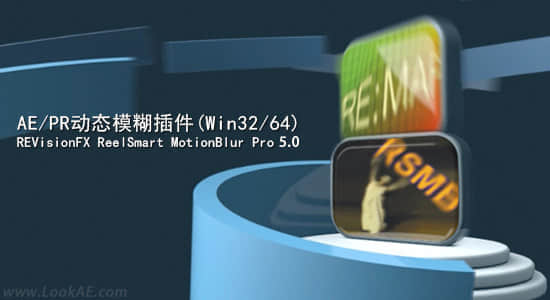
【插件介绍】
REVisionFX 公司出过很多插件,知名的变速插件 Twixtor Pro 也是他旗下的产品,
RE:VisionFX ReelSmart MotionBlur Pro v5.2.2(简称 RSMB )由REVisionFX公司出品,一款动态模糊插件插件,
Q:什么是动态模糊/运动模糊?
W:动态模糊或运动模糊(motion blur)是静态场景或一系列的图片像电影或是动画中快速移动的物体造成明显的模糊拖动痕迹。
我们在AE中制作动画的时候,常常为运动的物体没有动态模糊而焦虑,觉得没有动态模糊,动画就失去了一定的真实性。AE自带的运动模糊在某些特定的情况下不能满足我们动画的需求,这时候这款插件就能帮助你达到你需要的时间效果。
插件能自动在运动的效果中添加自然真实的运动模糊效果。
官方介绍 http://revisionfx.com/products/rsmb/overview/
Revisionfx ReelSmart Motion Blur 插件功能: 自动跟踪动画运动的像素; 可控制模糊效果; 添加/删除运动模糊效果; 支持CPU多处理器运行计算。
ReelSmart MotionBlur Pro v5.2.2 更新:
增加 Catalyst 编辑支持
Adds support for Catalyst Edit Natron – fixed overlay handle size to remain constant when viewer size/resolution is changed
插件支持Win/Mac操作平台:
HitFilm 3.0.0576 and up.
Vegas Pro 10.0e and up. 64-bit only.
Movie Studio 11.0 and up. 64-bit only
Resolve v11 and up.
Natron v1 and up. 64-bit only
Catalyst Edit 2015.1.0.104 and up.
Automatically add more natural-looking motion blur to a sequence using ReelSmart Motion Blur. Our tracking technology is at the heart of ReelSmart Motion Blur, so there is no handwork involved. Of course you can add as little or as much blurring as you need and even remove motion blur! Finally, you can create very interesting effects by blurring one sequence by using the motion from another.
【插件下载】
Win/Mac版:达芬奇/Vegas/OFX 动态模糊插件RE:VisionFX ReelSmart MotionBlur Pro v5.2.2
【其他相关】
AE/PR动态模糊插件RE:VisionFX ReelSmart MotionBlur Pro v5.1.0
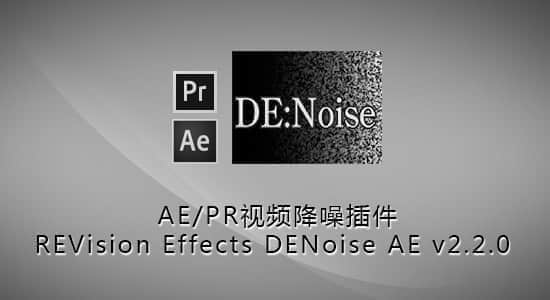
【插件介绍】
REVision 公司出品的一款降噪插件,能够移除画面的噪点和多余的颗粒。
更多官方介绍
添加GPU加速和两个新的降噪模式,降噪处理速度提高4-5倍。
3.0.4 版本更新:
Added support for Sony Catalyst Edit
No longer requires OpenCL to be installed in order to run on CPU in render-only mode
Fixes a possible crash issue in Natron
Adds support for option to quit on error in batch render mode
Fixes issue with Forward Warping Mode in GPU mode
Win/Mac/Linux 支持软件:
Vegas Pro 11 and up, 64-bit only.
Movie Studio 11.0 and up, 64-bit only
HitFilm v 3.0.0576 and up.
Resolve v11 and up. 达芬奇调色软件
Natron v1 and up.
Catalyst Edit 2015.1.0.104 and up.
【插件下载】
Win/Mac/Linux版:达芬奇/Vegas/OFX 降噪插件 REVisionFX DE:Noise V3.0.4
【大众脸官方淘宝店】
DE:Noise handles spurious frame-to-frame defects ranging from fine digital/electronic noise to blotchy spots (e.g. dirt on the film). DE:Noise combines motion estimation techniques with feature-sensitive, edge-preserving spatial filtering methods to reduce the visual impact of various problems such as: noisy video (that can happen with low-light capture), excessive film grain, CG renders affected by ray-tracing sampling artifacts, fingerprints and dust captured during film scan/transfer and printing, snow, drop-outs and many other defects.
DE:Noise Features

【软件介绍】
提到非编视频软件大家相对比较熟悉的就是edius或者premiere等软件,其实Avid Media Composer 也是一款比较流行非编视频软件。
Media Composer是一款专业电影与视频编辑工具。 无论是编辑电影、电视节目、广告或是其他视频,此业界标准非线性编辑器均可提供 64 位高性能、易于使用的视频编辑工具、简化 HD 及基于文件的三维立体工作流程。 其开放的平台可让您充分利用现有的设备,并且融入到您的工作流程中去。 而且,它能消除瓶颈,有效提升您的工作效率。
Media Composer 是电影和视频专业剪辑最广泛使用的 NLE(非线性编辑)。 借助 Media Composer 7,不但可以加快高分辨率、高清工作流程的速度,自动化媒体管理,获得 Interplay Sphere Mac 支持,还可以随时随地扩展实时制作。 畅享体验业内速度最快的基于文件的媒体工作流、ACE 认证工具以及最受信任的媒体管理。
与其他剪辑系统相比,可以更快速度、更多方式剪辑电影、视频和基于文件的镜头。 在 Media Composer 中使用设定行业标准的工具,在 Symphony 中加入高级色彩修正和母带制作工具,在 NewsCutter 中使用专业的新闻制作工具。
官网地址:http://www.avid.com/US/products/media-composer/overview
【软件下载】
【破解补丁下载】
Media Composer 8.4.4 patch
安装破解说明:
安装 Media_Composer_8.4.4 软件程序
管理员运行MC845patch.exe破解补丁(Mac运行Media Composer 8.4.4 patch.pkg)
启动软件选择 Electronic Activation 即可
【其他相关】
【教程介绍】
学习商业片编辑剪辑技术,帮助推销自己的产品,并留下持久的印象。理解编辑决策背后的“为什么”,以及他们如何支持或减损信息。
教程将告诉你从哪里开始,与一个剪辑的脚本和主题。将其分解,指出商业片可以提高的地方,
教程为高清视频英文教程,无中文字幕,包含工程文件,
Ripple Training – Commercial Editing Techniques
Duration: 1hr 10m | Video: h264, yuv420p, 1920×1080 30fps | Audio: aac, 44100 Hz, 2 ch | 1.00 GB
Genre: eLearning | Language: English
Learn commercial editing techniques that help sell your product and leave a lasting impression. Understand the “why” behind editorial decisions and how they support or detract from the message.
We show you where to begin; with a solid script and theme. After looking at a first pass of the edit, Abba and Steve break it down and point out where the commercial can be improved; honing it so the audience clearly understands what the story and the product are about, and how the product can help solve their problem.
Here are a few of the questions this tutorial addresses:
*Where is the best place to start when creating a commercial?
*How do I know if my commercial is effective?
*How do I create stronger conflict and resolution?
*How do I ensure my message isn’t being lost?
*Whose story is this anyway?
*How do I create a stronger emotional payoff?
Apply techniques that make your marketing more effective. Utilize the power of visual storytelling to sell ideas in ways that words are not able.
【教程下载】
【其他相关】
【资源介绍】
30组 3D LUTs 专业电影调色预设, .cube .3dl .mga .icc 多格式,支持众多后期软件
LUT 能够快速的搞定画面的调色步骤,具有丰富的动态色彩,让你的画面看起来更像电影胶片色彩
大部分后期软件都可以使用LUT,就是说你可以很方便的将LUT引入你的后期流程中。
通过使用LUT可以迅速达到很好的胶片质感和色彩,在此基础上稍作调整就能呈现很赞的色彩风格。
官网地址:http://www.rocketrooster.ninja/cinema-colour-ii.html
The all new Looks pack is here, the Rocket Rooster Cinema Colour II
The pack is based off Super 35 and Super 16 Film stock and features a set of film emulation LUTs that you can use to get the look of popular film stock in just a few clicks.
The pack features over 30 different film negative and positive print emulation LUTs with LOG and Rec709 versions to chose from. As an added bonus you get an extra 20 creative grades/looks based off the pack to quickly get you something different.
The pack also features of variations of the emulation LUTs to chose from giving you a wide variety to suit different needs.
The pack gives your footage an Authentic film look with a classic hollywood aesthetic. The pack is a fully fledged set of tools aimed for enthusiast and professional colourists and not simply drag and drop solution. While you can often get great looking footage with just a drag and drop workflow the pack was aimed to inspire your creativity and speed up your grades.
HAVE FUN AND STAY CREATIVE ![]()
What’s in the pack?
The pack consists of a set of 3D LUTs (also known as look up tables) that you can use to quickly apply looks to your footage in you NLE (non linear editor) or grading software to set a base for your final grade. The Pack has a series of LUTs based off popular feature film Stock and super 35 film. The film stocks come in both negative and positive print.
The pack also features a few film like creative looks that are great for quick and easy workflows.
支持软件:(Mac/Win)
DaVinci Resolve (Full & Lite)
Adobe Speedgrade
Adobe Premiere CS 4 – CC 2015
Adobe After Effects CS4 – CC 2015
Adobe Photoshop CS4 – CC 2015
Final Cut Pro X
Avid MC 7
Shake
Vegas
Edius
Pandora Revolution/Pixi
CineForm Studio Premium
Nuke
SCRATCH
Film Master
Quantel Pablo
BaseLight
Motion 5
【LUT 下载】
推荐:【精品】几千种专业LUTs电影级调色预设 LookAE – LUTS(Mac/Win)
【大众脸官方淘宝店】
【LUT使用方法】
Adobe Premiere Pro CC:视频特效 – Lumetri
Adobe Photoshop CS6/CC: Image → Adjustments → Color Lookup
Adobe After Effects CS6/CC:Effects → Utility → Apply Color LUT
Nuke: Vectorfield
SCRATCH: Color Scraffolds
Final Cut Pro X: LUT Utility
DaVinci Resolve 直接使用或导入
Magic Bullet LUT Buddy 适用于大部分软件
FCPX软件 LUT 实用颜色工具 FCPX可用
注:只要软件能安装 Looks 新版的调色插件,就能使用Looks导入LUT使用
【其他相关】
【脚本简介】
45种摄像机动画预设:点对点(2个)在一个点,从点对点(无限点列表)
脚本操作简单可直接在摄像机开始点和结束点之间完成摄像机运动动画,
同时您可以自定义旋转动画,景深。摄影机运动距离和其他属性
特点:
提高工作效率
支持Mac/Win系统:Adobe After Effects CS6 – CC 2015 或更高版本
脚本用于固态层
45种准备好摄像机动画预设
45种预设的 gif动画预览
详细的视频使用教程和PDF说明
【脚本下载】
Win/Mac版:AE脚本+预设: 45种摄像机目标点运动动画预设脚本
【大众脸官方淘宝店】 点击自愿赞助 LookAE.com 网站 【送精品资源】
【效果Demo】
【插件介绍】
Fisheye Fixer V2 插件可以有效的修复纠正一些鱼眼广角变形镜头,如GoPro,广角拍摄的一些鱼眼画面。
插件不但能够将畸变的鱼眼镜头进行修复,还能够将正常的画面制作出鱼眼广角的画面,
插件使用操作简单,直接控制参数即可直观的看到效果。
插件模板适用于 Mac OS X 平台:(苹果电脑)Final Cut Pro X 和 Motion 5 软件。
【插件下载】
【其他相关】

【软件介绍】
DaVinci Resolve 12 正式版版,提供专业剪辑、多机位、音频插件、3D Keyer、3D跟踪器等功能
现在 DaVinci Resolve 12 版本为之前的 Lite 免费版
专业版的名称更新为 DaVinci Resolve Studio 12.2
软件语言:中文,英文,日文。
DaVinci Resolve 12.2更新:新版软件添加了针对Blackmagic URSA Mini摄影机、HDR工具,以及OS X系统的 HEVC/H.265 解码等多项支持
DaVinci Resolve 12.1版升级软件为剪辑师提供了使用刀片工具时可选择片段、延长冻结帧、发生器和字幕推子支持、时间码负偏移、更有效率筛选片段、选中时间线片段的媒体管理组、更方便地媒体夹和素材排序、更好地分类智能媒体夹等更多功能。用户从Final Cut Pro 7导入XML时还可获得更好的子片段支持,以及获得音频转场时更优的音频渲染功能。
对于调色师来说,DaVinci Resolve 12.1版升级软件添加了为嵌套时间线进行调色、分解复合节点以及用于Power Window的最新手动关键帧选项、3D Stereo Decision List版本0.25的支持、关键帧片段筛选、执行ColorTrace时复制旗标和标记的选项等更多功能。
此外,免费版DaVinci Resolve 12.1升级软件还支持Mac OS X El Capitan系统的原生显示配置,并能以10bit精度在屏幕检视器上查看图像。也就是说,用户在使用配有Retina P3显示屏的新款iMac时将获得前所未有的丰富色彩、画面细节以及动态范围。
2015年NAB展会上发布了Davinci Resolve 12版本,正如大家所期待的一样,调色动能和非线性剪辑功能都得到了全新的升级。另外还有强大的新键控使Davinci也有了合成的能力。下面这个视频是从NAB现场采访BMD的工程师详细了解Davinci Resolve 12的新功能。 下面将Davinci Resolve的新功能总结了一下:
新的剪辑功能:
新颖的现代化界面,整体上采用了较浅的配色和全新的字体方案,有助于减轻视觉疲劳,让长时间工作的用户更加舒适。
多机位剪辑,并带有同步选择,回放的功能。
所有修剪模式下,多重滑移、滑动、波纹或卷动操作均得到了扩展,并且剪辑师现在可以选择多个点来对片段进行动态修剪和不对称修剪,即使是在同一轨道也可操作。
时间线可嵌套、编辑在一起并可展开或收起,从而大大简化了大型多场景项目的剪辑工作。
新的屏幕控制工具可让剪辑师直接从时间线检视器上看清并调整动态路径。
使用贝塞尔曲线处理器的高度自定义转换。
大规模改进了实时音频回放表现性能,包括动态JKL修剪时倒退播放和磁带风格慢动作播放功能。
支持VST和AU音频插件能全面控制音频,输出到Avid等剪辑软件中进行专业的音频制作。
改进的媒体管理和素材库。
新的调色功能
新3D投影跟踪器,调色和合成的全新的3D键控。
老实说,Davinci Resolve的非线性剪辑功能已经赶上了许多老牌的非线性剪辑软件。除了在Adobe和Avid的基于云的协作能力,在Davinci系统中,剪辑师完全可以达到在其他非线性剪辑软件中达到的级别。不仅如此,达芬奇还是最强大、最灵敏的调色工具。并且价值为0元(lite版本),完全可以说专业的剪辑也可以免费了。
【软件下载】
【效果DEMO】
【插件介绍】
非常不错的一款视频画面特效插件,从35mm真实胶片中创建,
复古电影胶片刮痕炫光风格化插件 Nostrand Theater
插件共30种不同风格的视频特效预设,可直接调用,放入视频中即可看到效果
还可控制特效的构图,抖动,色彩,混合,炫光色彩,制作窗口画面等
插件只适用 Mac OS X 平台:(苹果电脑)Final Cut Pro X 或 Motion 5 软件。
【插件下载】
FCPX插件:复古电影胶片刮痕炫光风格化插件 Nostrand Theater
【其他相关】

【效果DEMO】
【插件介绍】
PFS – PROFRAG 插件可以粉碎画面,将画面撕成碎片,且碎片具有三维空间效果飞出画面,
插件共30个预置效果,直接可用,放入画面即可看到效果,
还可自定义控制画面破碎的力度,碎片飞舞速度,摄像机运动,空间景深,粉碎量,使得看起来画面更具电影感。
【插件下载】
FCP7/FCPX 专业降噪插件 Neat Video 支持10.11 系统 + 使用教程
【其他相关】

【插件介绍】
著名而强大的红巨人粒子特效套装插件 Red Giant Trapcode Suite 更新到13.0.1版本
Red Giant Trapcode Suite 13 新加入了 Trapcode Tao 插件,
更新 Trapcode Particular 2.5.1,Trapcode Mir V2.1.2,Trapcode Shine V2.0.0,拥有更多的插件预设
插件支持Win/Mac平台下:AE CS5 -CC 2015,部分插件支持 Adobe Premiere Pro
What’s new in Trapcode Suite 13.0.1 更新内容
Trapcode Particular 2.5.1
Particular now works with pre-comped time-remapping/time reversed layers.
Fixed: In some cases sprite thumbnails were not displayed correctly in the Effects Builder. This has been fixed.
Fixed: Effects Builder could hang when returning to After Effects after configuring sprites.
Trapcode Tao 1.0.1
Fixed: Some users reported crashing when they reopened older projects.
The ?Orient to path? checkbox now works with the TAO LINE lights features.
Fixed: An issue with Light Modifiers not affecting segments/geometry correctly
13.0.1 Installer
Previously, Trapcode Form failed to load into After Effects CS6 on Windows. This has been fixed.
Trapcode Suite 13.0.1 更新内容:(应该是这样翻译的吧!文化水平有限,将就着看哟! 0.0 )
更新 Trapcode Particular 2.5.1
修复 Particular 在预合成图层中(变速/倒放)报错问题
修复在某些情况下粒子缩略图不能在效果器中正常显示问题
修复效果在完整界面中无响应问题
更新 Trapcode Tao 1.0.1
修复一些用户重新打开项目时插件报错崩溃问题
修复在某些特殊图形中无法产生效果问题
路径复选框现在的能与灯光路径完美结合
修复安装问题 Installer
修复插件在win系统中安装后,未能在 After Effects CS6 中加载到 Trapcode Form 插件问题
TRAPCODE TAO – 新加入插件
Trapcode Tao是一个全新的强大插件,可在AE中制作沿着路径生成三维几何动态图形,而且功能丰富,
基本的要点:
创造漂亮复杂的运动图形,动画彩带,几何形状,等
沿路径生成三维几何动态图形/面膜的形状,支持3D灯光
采取简单的路径,并把它们变成复杂的几何动画的能力
创建真实运动图形纹理和包括反射/环境贴图
支持循环动态图形动画,背景 与 Trapcode Tao 拥有偏移和循环体系
GPU加速,基于图像的光照,反射贴图和环境闭塞,所有渲染以难以置信的速度
Red Giant Trapcode Suite 13 插件包括:
Trapcode Tao 1.0.1 三维几何图形插件 新加入插件
Trapcode Particular 2.5.1 超炫粒子插件 更新
Trapcode Form V2.1.0 三维空间粒子插件
Trapcode Mir V2.1.2 三维图形插件 更新
Trapcode Shine V2.0.0 放射光插件 更新
Trapcode Lux V1.3.5 聚光灯插件
Trapcode 3D Stroke 2.6.7 3D路径描边插件
Trapcode Echospace 三维立体拖尾延迟插件
Trapcode Starglow V1.7.0 星光插件
Trapcode Sound Keys 音频关键帧插件
Trapcode Horizon V1.1.7 无限场景(天空)插件
插件支持Win/Mac系统:
– Adobe After Effects CC 2015 2014, CC, CS6, CS5.5, CS5
– Adobe Premiere Pro CC 2015 2014, CC, CS6, CS5.5, CS5 部分支持
【插件下载】
Win 版本官网下载:
http://downloads.redgiant.com/redgiant/products/singlesuites/trapcode/TCSuite_Win_Full.zip
Mac 版本官网下载:
http://downloads.redgiant.com/redgiant/products/singlesuites/trapcode/TCSuite_Mac_Full.zip
注册序列号:
Trapcode Tao 1.0.1 90509642123479776933
Trapcode Mir V2.1.2 85079585234586664989
Trapcode Particular V2.5.1 92608846345644048269
TrapCode Shine v2.0 92338513256767241817
TrapCode 3D Stroke v2.6.7 91588738256767692766
TrapCode Form v2.1.3 8446-8918-2345-6022-3856
TrapCode EchoSpace v1.1.6 91769344123491994523
TrapCode Horizon v1.1.7 87419480123494067600
TrapCode Lux v1.3.5 87689194123456089091
TrapCode Sound Keys v1.3.0 88419208123489637676
TrapCode StarGlow v1.7.0 86068670256777585702
——————————————————
Trapcode 3D Stroke
8372-8782-2567-5004-8980
8695-8785-2567-3788-5303
9159-8773-2567-3626-9767
9167-8709-2567-3885-9775
——————————————————
Trapcode Echospace
8298-9366-1234-4684-2645
8514-9342-1234-9278-1861
9005-9305-1234-6345-2352
9200-9396-1234-9086-3547
——————————————————
Trapcode Form
8446-8918-2345-6022-3856
8677-8953-2345-5342-6087
9042-8986-2345-6434-7452
9258-8934-2345-6203-1668
——————————————————
Trapcode Horizon
8681-9400-1234-8544-5540
8881-9416-1234-4132-5740
9178-9438-1234-5472-4037
9194-9426-1234-9011-7053
——————————————————
Trapcode Lux
8555-9113-1234-8820-6878
8757-9185-1234-6189-3080
9052-9118-1234-9812-6375
9102-9178-1234-5828-4425
——————————————————
Trapcode Shine
92338513256767241817
8376-8548-2567-5348-4960
8936-8544-2567-9374-0520
9036-8584-2567-5738-2620
9189-8577-2567-4966-3773
——————————————————
Trapcode Sound Keys
8317-9288-1234-5634-2152
8452-9286-1234-6689-0287
9054-9214-1234-7947-6889
9120-9238-1234-9827-4955
——————————————————
Trapcode Starglow
8615-8650-2567-9494-0711
8746-8614-2567-4661-1842
9080-8684-2567-3666-9176
9105-8616-2567-7395-5201
TRAPCODE PARTICULAR 2.5 – 更新
While you can still work the regular Particular UI, Particular 2.5 includes a new Effects Builder, for visually creating particle effect. In the builder you can add adjustable blocks with preset behaviors and styles or add complete, customizable particle effects instantly. The Effects Builder gives instant visual feedback, making the building and previewing of effects an intuitive and creative experience.
130+ New presets – Particular 2.5 Includes over 130 new Effects Builder presets, giving you over 180 fully-customizable presets for creating flames, spaceflight, fireworks, explosions, smoke and more.New Sprites and Polygons – Particular 2.5 includes over a hundred still and animated sprite images, easily loaded through the new Effects Builder.
New “Over Life” Graphs give you more control over the size and opacity of particles over life. The new graphing system lets you draw curves and adjust points easily. Draw from scratch, or start with presets and adjust.
The new explode behavior automates the process of creating explosion effects by removing the need to set keyframes.
With the new Aspect Ratio control, you can change the aspect ratio of your particles, giving you the ability to stretch or compress the shape or sprite image. Quickly turn spheres into ovals, squares into rectangles, and much more. Two new Particle types has been added, giving you the ability to create procedural generated square and circle shaped particles.
Particular 2.5 can render up to 30 Million particles (previously 20 Million), giving you more power, flexibility and particle awesomeness than ever before.
TRAPCODE MIR 2 – 更新
Mir 2 adds the ability to spiralize the mesh, deforming the surface with spiral rotation.
Trapcode Mir 2 now includes the ability to create seamless looping fractal-based backgrounds.
Choose between quad or triangle-based polygons for your surfaces.
Add a second-pass wire-frame on top of your Mir surface. Great for creating grid overlays on terrains and more.
Choose one of three modes for texture sampling. Choose “Nearest” for an unfiltered rendering, “Linear” to smooth gradients, and “Solid Face” to give each polygon a single color.
Take control of the displacement by setting Z-Range minimums and maximums. Great for creating plateaus and craters on your surfaces.
Choose from 4 different types of Fractal Distortions for varying displacements of the mesh: Regular, Multi, SmoothRidge, Multi SmoothRidge.
Mir 2 includes many performance enhancements including up to 3x optimized rendering speeds and improved VRAM management.
TRAPCODE SHINE 2 – 更新
Trapcode Shine 2 introduces true 3D light rays. Connect Shine to a 3D light, and the rays become 3D camera aware.
With Shine’s new camera-aware Fractal Noise effects you can Add smoky lights to your motion graphics and VFX. Includes masking and 3D fractal noise parallax tools for simulating even more depth.
Shine comes with 35 fully-customizable presets, to get you started.
What’s new in Trapcode Suite 13.0.1
Trapcode Particular 2.5.1
Particular now works with pre-comped time-remapping/time reversed layers.
Fixed: In some cases sprite thumbnails were not displayed correctly in the Effects Builder. This has been fixed.
Fixed: Effects Builder could hang when returning to After Effects after configuring sprites.
Trapcode Tao 1.0.1
Fixed: Some users reported crashing when they reopened older projects.
The ?Orient to path? checkbox now works with the TAO LINE lights features.
Fixed: An issue with Light Modifiers not affecting segments/geometry correctly
13.0.1 Installer
Previously, Trapcode Form failed to load into After Effects CS6 on Windows. This has been fixed.